Production Blog: Learning Capcut!
The icon for the editing program I'll be using!
Hello loves, Today, I started working on my commercial blog. I'm more worried about getting accustomed to the editing program. I researched a number of editing programs in an effort to find the one that best meets my requirements. Every time I've attempted to use Imovie, I gave up after being stuck. Additionally, I have used a few other editing applications, but many of them need monthly or even yearly payments. Or they might have watermarks at the conclusion or even while I was working on my assignment. Since many internet users have reported success with Capcut, I downloaded it to give it a try. Despite the fact that there is a pro option, the majority of the features are not necessary. After creating my account, I began investigating the numerous template selections and other customization tools the app offers. I wanted to wait before using the app to make sure I knew how to utilize it before getting to work. So, in order to get a sense of how the app works, I made a new project utilizing a collection of movies. In this manner, I can plan out my entire process before beginning to produce my actual video. I experimented with several editing techniques to see how I might chop and create my commercial. My attention then turned to the audio. I was teaching myself how to add a song and the various audio editing options. I'm going to overlay my photographs with text in my commercial. I started hunting for a font that I could use. I came upon one called "Vibrant" and absolutely liked it. I'm much more at ease using capcut now that I've tried out a few more options. This implies that I will definitely get to work on my ad, which I will carefully craft. Next time, when I have more progress to update, I'll see you all.



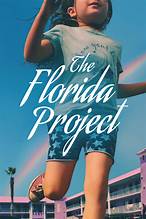
Comments
Post a Comment